How Revise works
Revise is based on the fact that you can change functions even when they are defined in other modules. Here's an example showing how you do that manually (without using Revise):
julia> convert(Float64, π)
3.141592653589793
julia> # That's too hard, let's make life easier for students
julia> @eval Base convert(::Type{Float64}, x::Irrational{:π}) = 3.0
convert (generic function with 714 methods)
julia> convert(Float64, π)
3.0Revise removes some of the tedium of manually copying and pasting code into @eval statements. To decrease the amount of re-JITting required, Revise avoids reloading entire modules; instead, it takes care to eval only the changes in your package(s), much as you would if you were doing it manually. Importantly, changes are detected in a manner that is independent of the specific line numbers in your code, so that you don't have to re-evaluate just because code moves around within the same file. (One unfortunate side effect is that line numbers may become inaccurate in backtraces, but Revise takes pains to correct these, see below.)
To accomplish this, Revise uses the following overall strategy:
- add callbacks to Base so that Revise gets notified when new packages are loaded or new files
included - prepare source-code caches for every new file. These caches will allow Revise to detect changes when files are updated. For precompiled packages this happens on an as-needed basis, using the cached source in the
*.jifile. For non-precompiled packages, Revise parses the source for eachincluded file immediately so that the initial state is known and changes can be detected. - monitor the file system for changes to any of the dependent files; it immediately appends any updates to a list of file names that need future processing
- intercept the REPL's backend to ensure that the list of files-to-be-revised gets processed each time you execute a new command at the REPL
- when a revision is triggered, the source file(s) are re-parsed, and a diff between the cached version and the new version is created.
evalthe diff in the appropriate module(s). - replace the cached version of each source file with the new version, so that further changes are
diffed against the most recent update.
The structure of Revise's internal representation
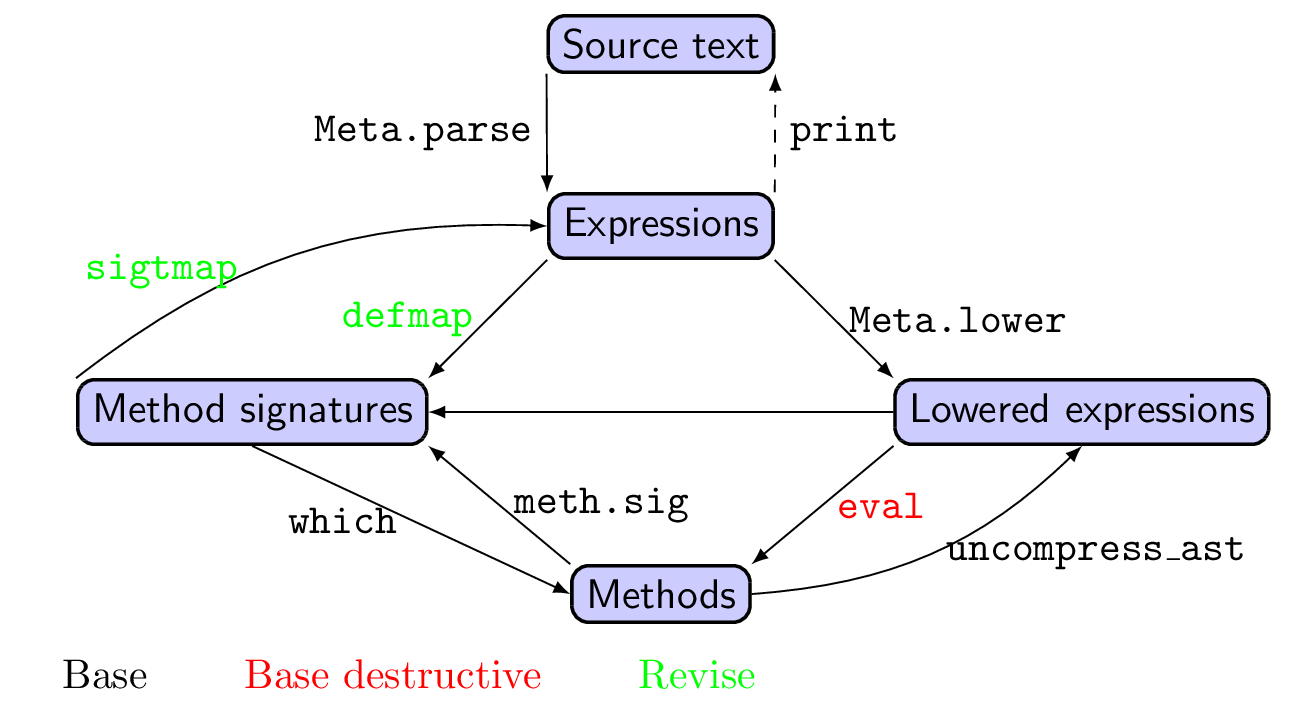
Figure notes: Nodes represent primary objects in Julia's compilation pipeline. Arrows and their labels represent functions or data structures that allow you to move from one node to another. Red ("destructive") paths force recompilation of dependent functions.
Revise bridges between text files (your source code) and compiled code. Revise consequently maintains data structures that parallel Julia's own internal processing of code. When dealing with a source-code file, you start with strings, parse them to obtain Julia expressions, evaluate them to obtain Julia objects, and (where appropriate, e.g., for methods) compile them to machine code. This will be called the forward workflow. Revise sets up a few key structures that allow it to progress from files to modules to Julia expressions and types.
Revise also sets up a backward workflow, proceeding from compiled code to Julia types back to Julia expressions. This workflow is useful, for example, when dealing with errors: the stack traces displayed by Julia link from the compiled code back to the source files. To make this possible, Julia builds "breadcrumbs" into compiled code that store the filename and line number at which each expression was found. However, these links are static, meaning they are set up once (when the code is compiled) and are not updated when the source file changes. Because trivial manipulations to source files (e.g., the insertion of blank lines and/or comments) can change the line number of an expression without necessitating its recompilation, Revise implements a way of correcting these line numbers before they are displayed to the user. This capability requires that Revise proceed backward from the compiled objects to something resembling the original text file.
Terminology
A few convenience terms are used throughout: definition, signature-expression, and signature-type. These terms are illustrated using the following example:
function print_item(io::IO, item, ntimes::Integer=1, pre::String="")
print(io, pre)
for i = 1:ntimes
print(io, item)
end
endThis represents the definition of a method. Definitions are stored as expressions, using a Revise.RelocatableExpr. The highlighted portion is the signature-expression, specifying the name, argument names and their types, and (if applicable) type-parameters of the method.
From the signature-expression we can generate one or more signature-types. Since this function has two default arguments, this signature-expression generates three signature-types, each corresponding to a different valid way of calling this method:
Tuple{typeof(print_item),IO,Any} # print_item(io, item)
Tuple{typeof(print_item),IO,Any,Integer} # print_item(io, item, 2)
Tuple{typeof(print_item),IO,Any,Integer,String} # print_item(io, item, 2, " ")In Revise's internal code, a definition is often represented with a variable def, a signature-expression with sigex, and a signature-type with sigt.
Core data structures and representations
Two "maps" are central to Revise's inner workings: the DefMap links definition=>signature-types (the forward workflow), while the SigtMap links from signature-type=>definition (the backward workflow). Concretely, SigtMap is just a Dict mapping sigt=>def. Of note, a stack frame typically contains a link to a method, which stores the equivalent of sigt; consequently, this information allows one to look up the corresponding def.
The DefMap is a bit more complex and has important constraints:
- For expressions that do not define a method, it is just
def=>nothing - For expressions that do define a method, it is
def=>([sigt1, ...], lineoffset).[sigt1, ...]is the list of signature-types generated fromdef(often just one, but more in the case of methods with default arguments).lineoffsetis the correction to be added to the currently-compiled code's internal line numbers needed to make them match the current state of the source file. DefMapis represented as anOrderedDictso as to preserve the sequence in which expressions occur in the file. This can be important particularly for updating macro definitions, which affect the expansion of later code. The order is maintained so as to match the current ordering of the source-file, which is not necessarily the same as the ordering when these expressions were lastevaled.- Each key in the
DefMap(the definitionRelocatableExpr) is the most recentlyevaled version of the expression. This has an important consequence: the line numbers in thedef(which are still present, even though not used for equality comparisons) correspond to the ones in compiled code. If the file is parsed again, comparing the line numbers embedded in two "equal"defexprs (the original and the new one) allows us to accurately determine the current value oflineoffset.
Importantly, modules can be "reconstructed" from the keys of DefMap (or collection of DefMaps, if the module involves multiple files or has sub-modules), since they hold the complete ordered set of expressions that would be evaled to define the module.
The DefMap and SigtMap are grouped in a Revise.FMMaps, which are then organized by the file in which they occur and their module of evaluation.
An example
Consider a module, Items, defined by the following two source files:
Items.jl:
__precompile__(false)
module Items
include("indents.jl")
function print_item(io::IO, item, ntimes::Integer=1, pre::String=indent(item))
print(io, pre)
for i = 1:ntimes
print(io, item)
end
end
endindents.jl:
indent(::UInt16) = 2
indent(::UInt8) = 4indents.jl is particularly simple: Revise represents it as "indents.jl"=>Dict(Items=>fmm1), specifying the filename, module(s) into which its code is evaled, and corresponding FMMaps. Because indents.jl only contains code from a single module (Items), the Dict has just one entry. fmm1 looks like this:
fmm1 = FMMaps(DefMap(:(indent(::UInt16) = 2) => ([Tuple{typeof(indent),UInt16}], 0),
:(indent(::UInt8) = 4) => ([Tuple{typeof(indent),UInt8}], 0)
),
SigtMap(Tuple{typeof(indent),UInt16} => :(indent(::UInt16) = 2),
Tuple{typeof(indent),UInt8} => :(indent(::UInt8) = 4)
))The lineoffsets are initially set to 0 when the code is first compiled, but these may be updated if the source file is changed.
Items.jl is represented with a bit more complexity, "Items.jl"=>Dict(Main=>fmm2, Main.Items=>fmm3). This is because Items.jl contains one expression (the __precompile__ statement) that is evaled in Main, and other expressions that are evaled in Items. Concretely,
fmm2 = FMMaps(DefMap(:(__precompile__(false)) => nothing),
SigtMap())
fmm3 = FMMaps(DefMap(:(include("indents.jl")) => nothing,
def => ([Tuple{typeof(print_item),IO,Any},
Tuple{typeof(print_item),IO,Any,Integer},
Tuple{typeof(print_item),IO,Any,Integer,String}], 0)),
SigtMap(Tuple{typeof(print_item),IO,Any} => def,
Tuple{typeof(print_item),IO,Any,Integer} => def,
Tuple{typeof(print_item),IO,Any,Integer,String} => def))where here def is the expression defining print_item.
Revisions and computing diffs
When the file system notifies Revise that a file has been modified, Revise re-parses the file and assigns the expressions to the appropriate modules, creating a Revise.FileModules fmnew. It then compares fmnew against fmref, the reference object that is synchronized to code as it was evaled. The following actions are taken:
- if a
defentry infmrefis equal to onefmnew, the expression is "unchanged" except possibly for line number. Thelineoffsetinfmrefis updated as needed. - if a
defentry infmrefis not present infmnew, that entry is deleted and any corresponding methods are also deleted. - if a
defentry infmnewis not present infmref, it isevaled and then added tofmref.
Technically, a new fmref is generated every time to ensure that the expressions are ordered as in fmnew; however, conceptually this is better thought of as an updating of fmref, after which fmnew is discarded.
Internal API
You can find more detail about Revise's inner workings in the Developer reference.